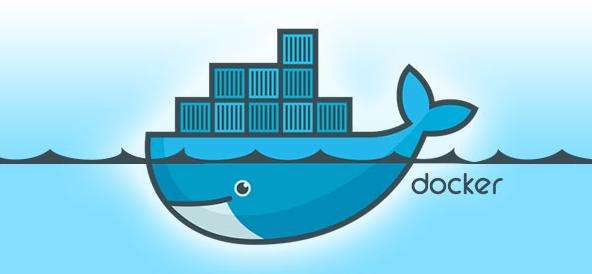先确认 vps 到底是什么虚拟化技术
virt-what
1
2
| yum install epel remi
yum install virt-what -y
|
1
| apt-get install virt-what -y
|
kvm 脚本
支持系统:Centos 6+/Debian 8+/Ubuntu 14+,BBR魔改版不支持Debian 7。
1
2
3
| wget -N --no-check-certificate "https://raw.githubusercontent.com/chiakge/Linux-NetSpeed/master/tcp.sh"
chmod +x tcp.sh
./tcp.sh
|
系统支持:CentOS 6+,Debian 7+,Ubuntu 12+
1
| wget --no-check-certificate https://github.com/teddysun/across/raw/master/bbr.sh && chmod +x bbr.sh && ./bbr.sh
|
系统支持:CentOS 7
1
| wget "https://github.com/cx9208/bbrplus/raw/master/ok_bbrplus_centos.sh" && chmod +x ok_bbrplus_centos.sh && ./ok_bbrplus_centos.sh
|
查询状态
1
2
3
4
|
$ uname -r
$ lsmod | grep bbrplus
|
手动安装详解
1
2
3
4
5
6
7
8
9
10
11
12
13
14
15
16
17
|
$ wget https://github.com/cx9208/bbrplus/raw/master/centos7/x86_64/kernel-4.14.90.rpm
$ yum install -y kernel-4.14.90.rpm
$ grub2-set-default 'CentOS Linux (4.14.90) 7 (Core)'
$ echo "net.core.default_qdisc=fq" >> /etc/sysctl.conf
$ echo "net.core.default_qdisc=fq" >> /etc/sysctl.conf
$ echo "net.ipv4.tcp_congestion_control=bbrplus" >> /etc/sysctl.conf
$ reboot
$ uname -r
$ lsmod | grep bbrplus
|
OpenVZ 脚本
Debian or Ubuntu
1
2
3
4
5
6
|
$ wget https://github.com/tcp-nanqinlang/lkl-rinetd/releases/download/1.1.0/tcp_nanqinlang-rinetd-debianorubuntu.sh
$ bash tcp_nanqinlang-rinetd-debianorubuntu.sh
$ wget https://github.com/tcp-nanqinlang/lkl-rinetd/releases/download/1.1.0/tcp_nanqinlang-rinetd-debianorubuntu-multiNIC.sh
$ bash tcp_nanqinlang-rinetd-debianorubuntu-multiNIC.sh
|
CentOS 7
1
2
3
4
5
6
|
$ wget https://github.com/tcp-nanqinlang/lkl-rinetd/releases/download/1.1.0/tcp_nanqinlang-rinetd-centos.sh
$ bash tcp_nanqinlang-rinetd-centos.sh
$ wget https://github.com/tcp-nanqinlang/lkl-rinetd/releases/download/1.1.0/tcp_nanqinlang-rinetd-centos-multiNIC.sh
$ bash tcp_nanqinlang-rinetd-centos-multiNIC.sh
|