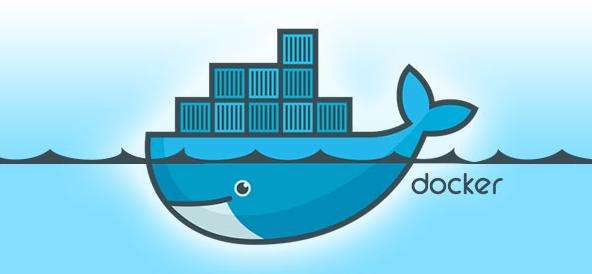Linux 服务器常用操作指南
修改时间
1 | # 显示当前时间信息 |
设置防火墙
1 | # 查看防火墙 |
端口查看
1 | # 安装 netstat |
SSH
1 | # 修改配置,重启服务 |
BBR
1 | $ wget "https://github.com/cx9208/bbrplus/raw/master/ok_bbrplus_centos.sh" && chmod +x ok_bbrplus_centos.sh && ./ok_bbrplus_centos.sh |
Speedtest
1 | $ wget --no-check-certificate -O speedtest https://raw.github.com/sivel/speedtest-cli/master/speedtest.py |
ipv6
1 | $ ifconfig |
DNS
1 | # 查看 DNS |