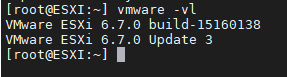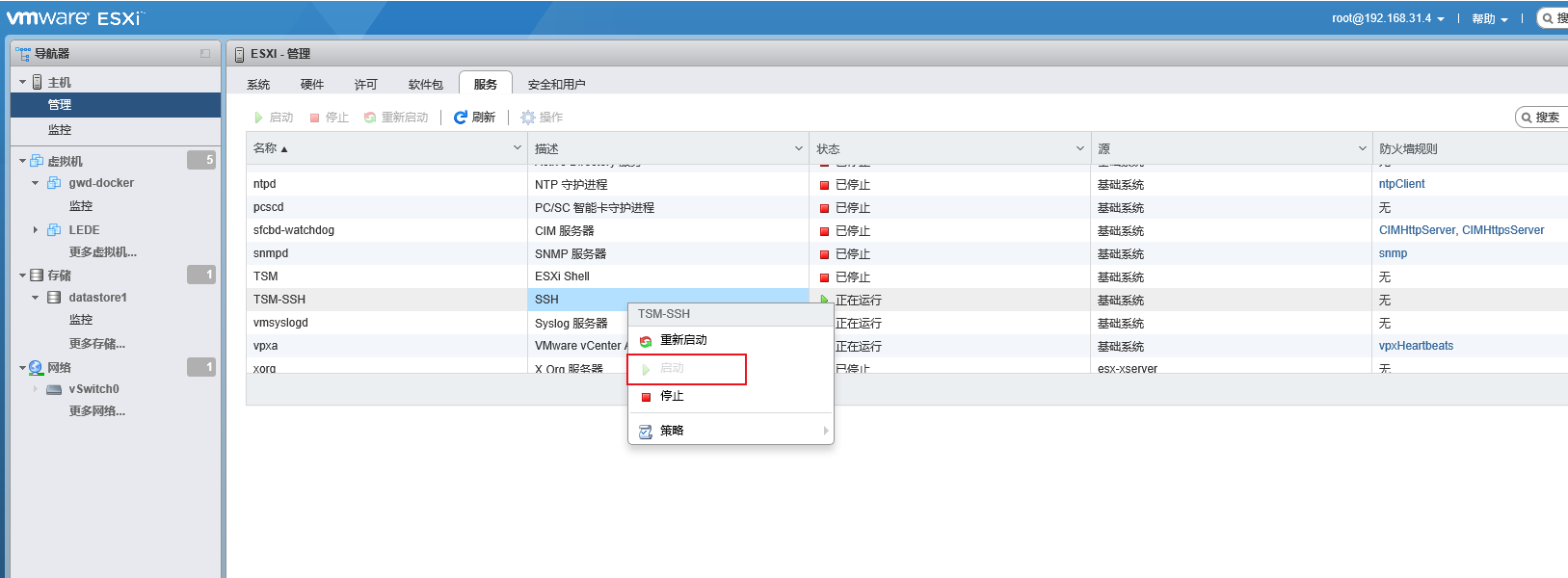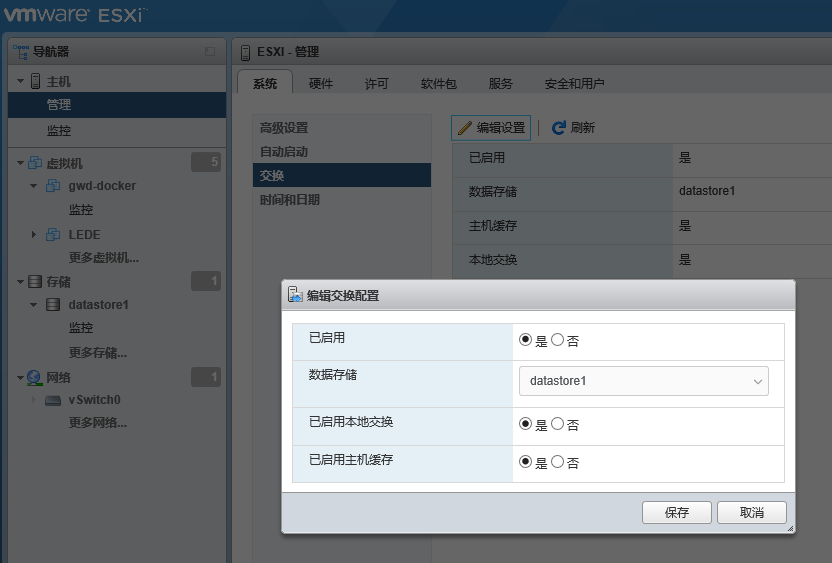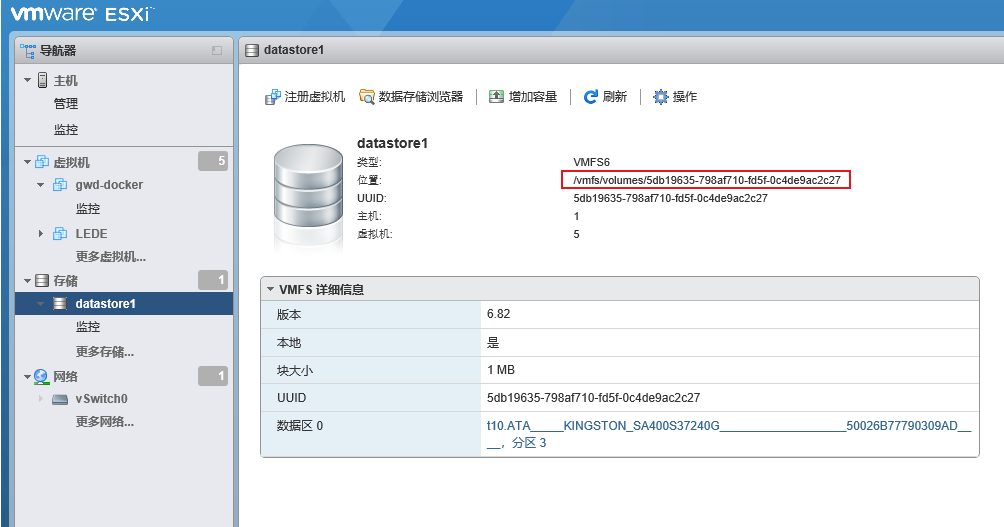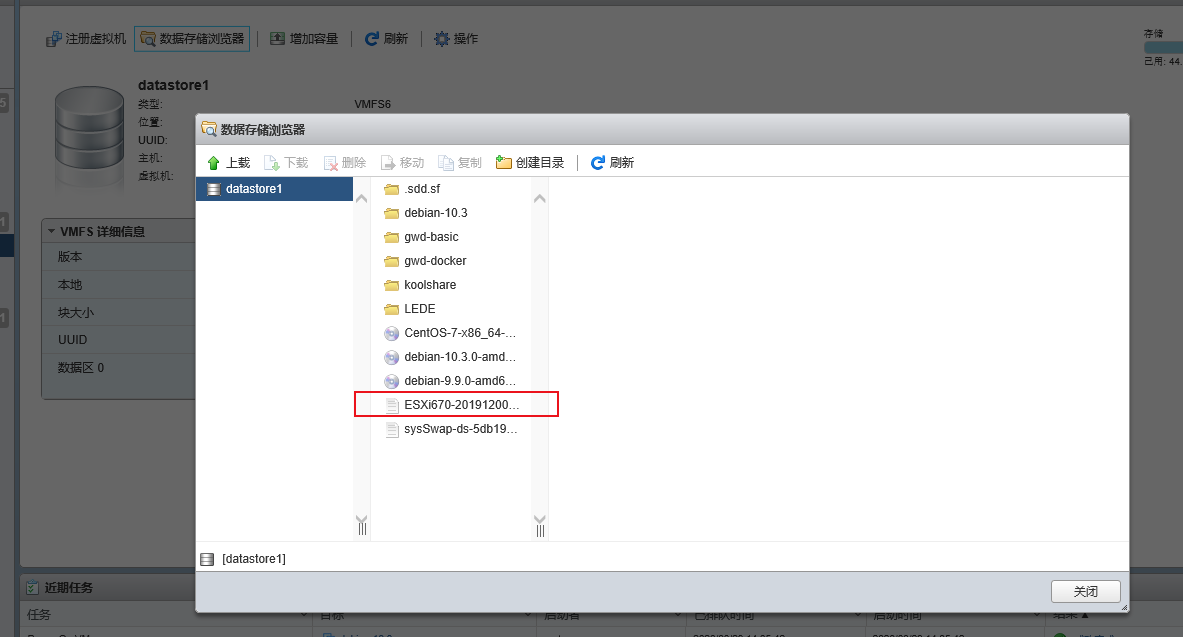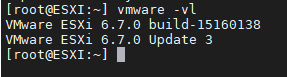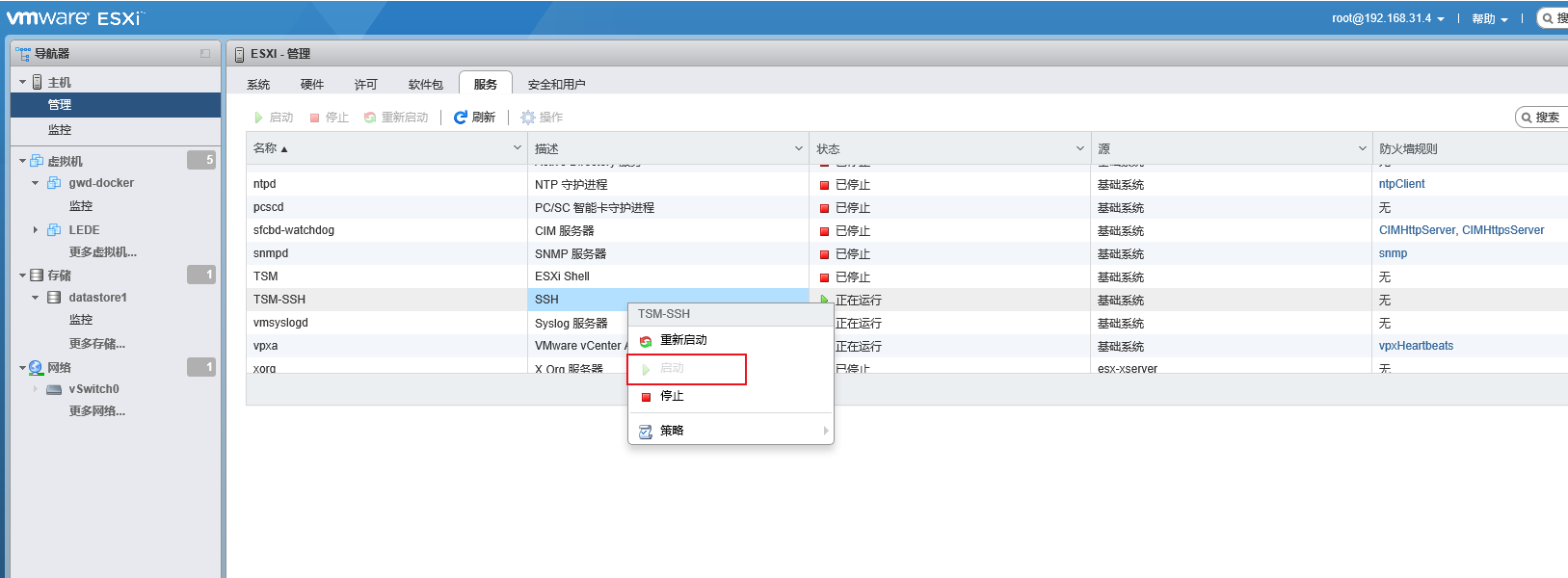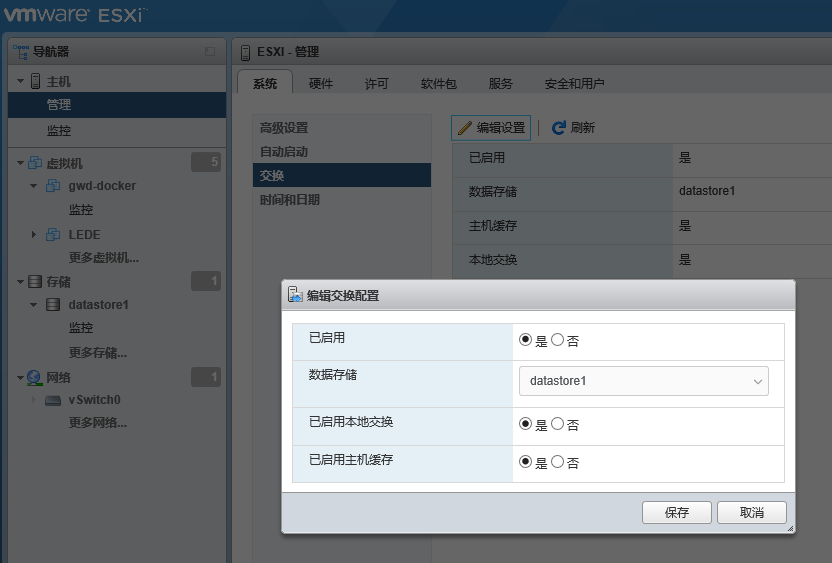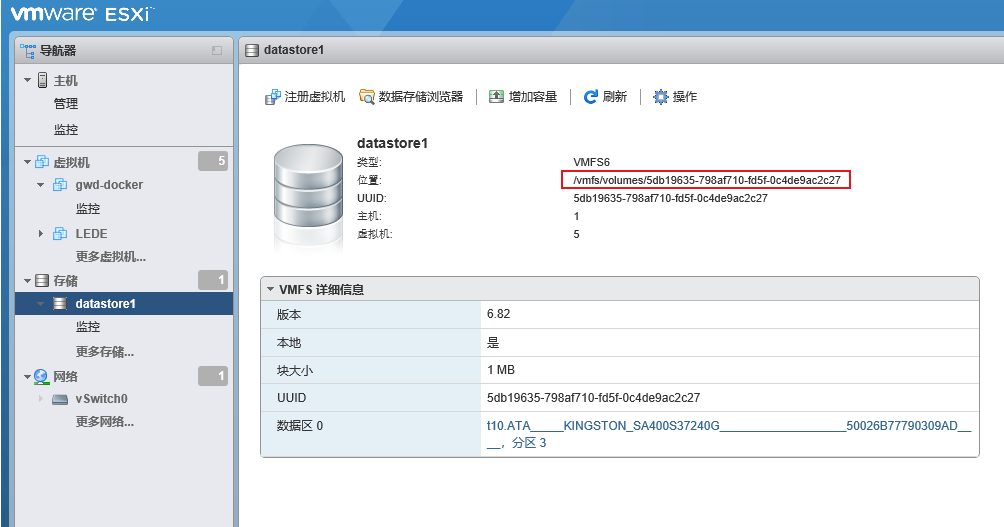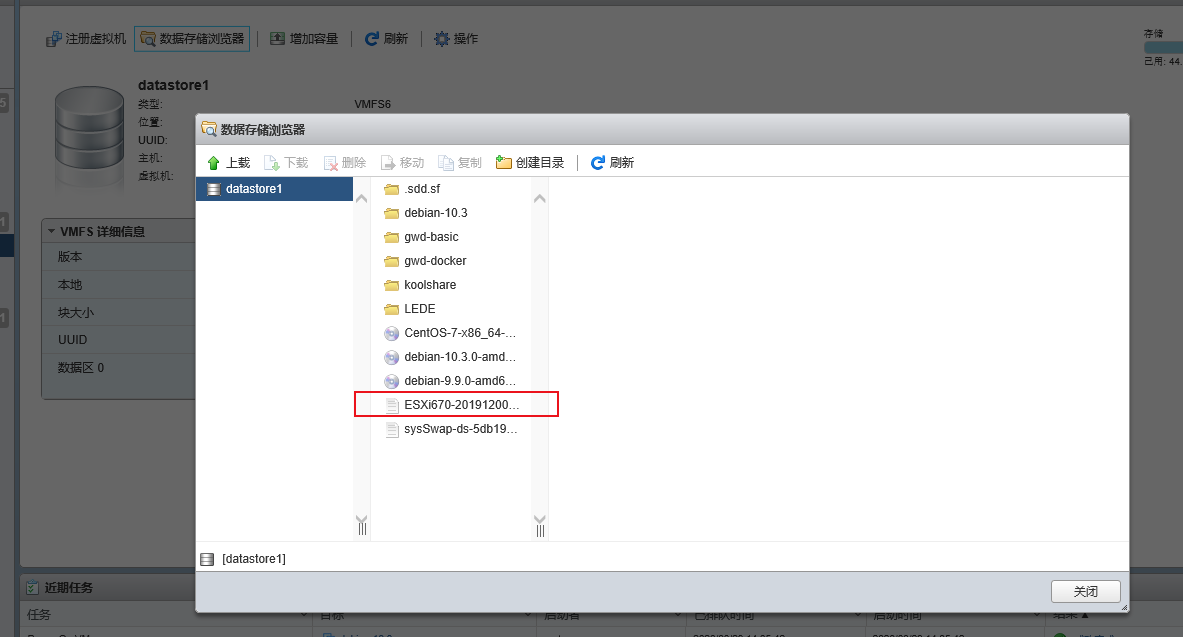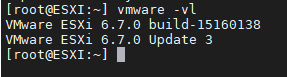补丁下载地址
https://my.vmware.com/group/vmware/patch#search
ESXI 设置
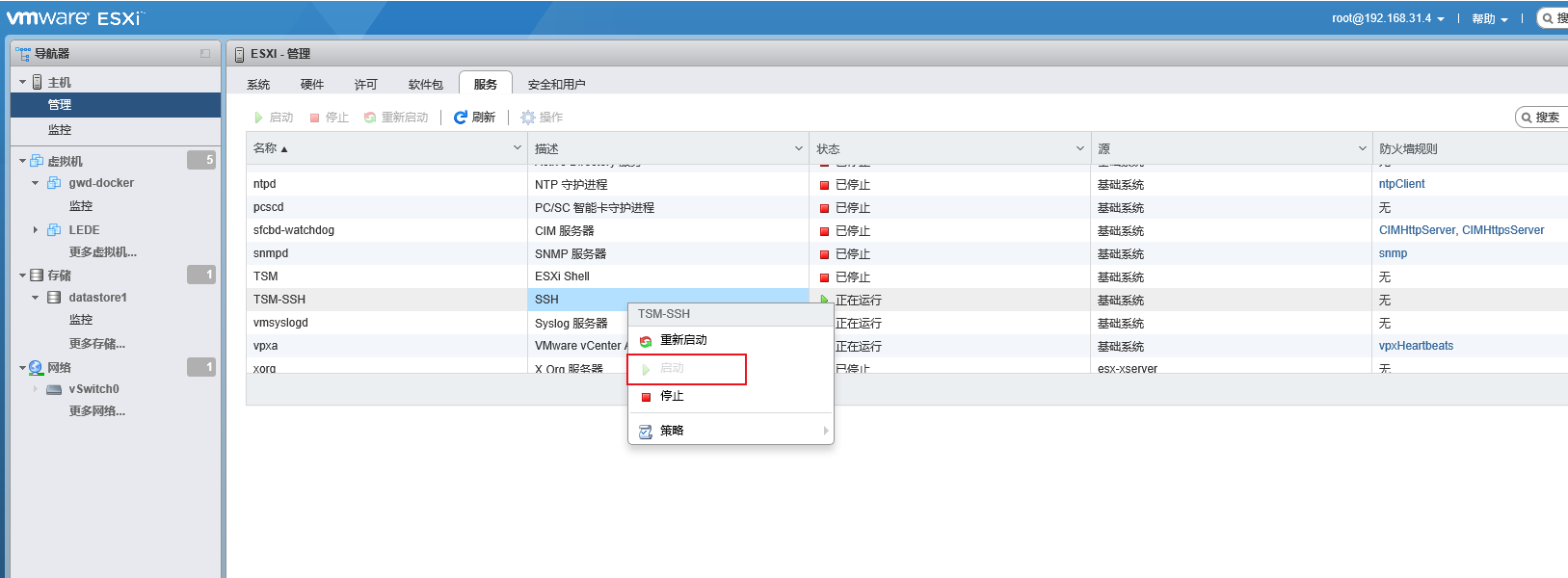
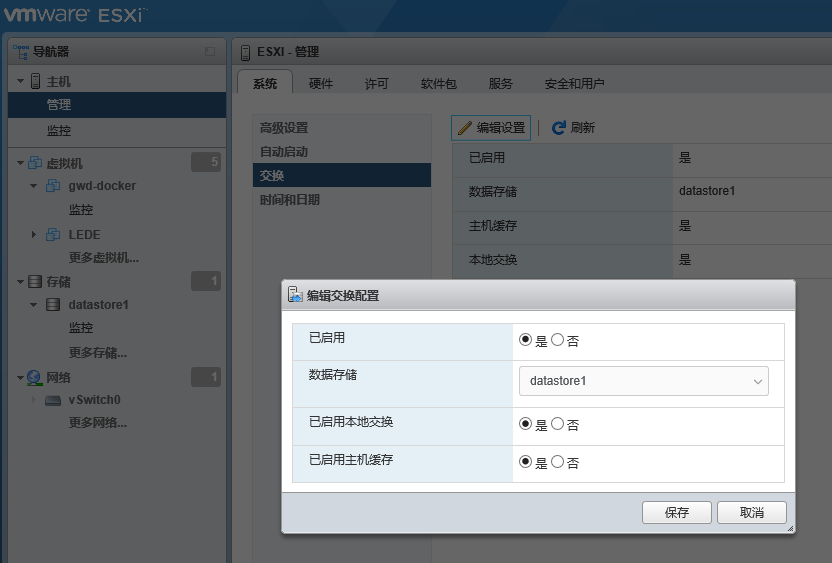
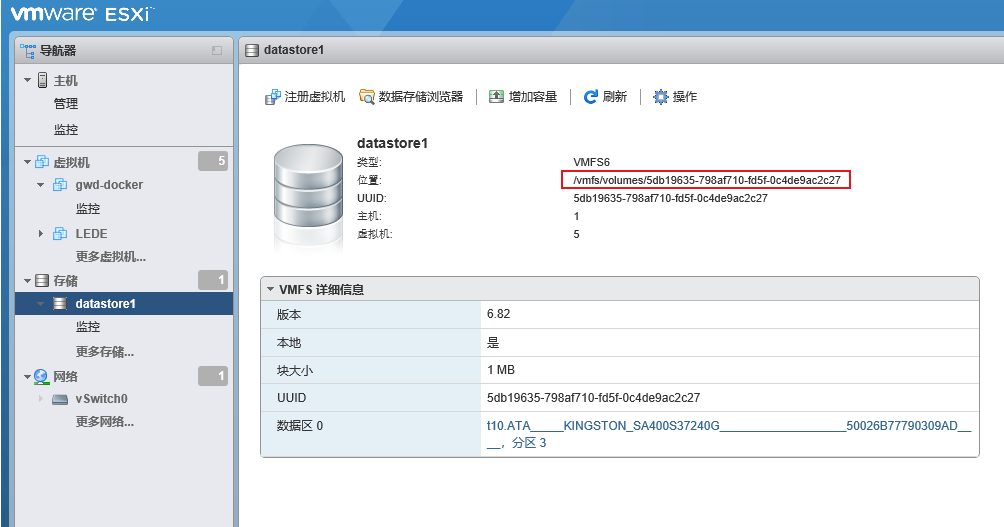
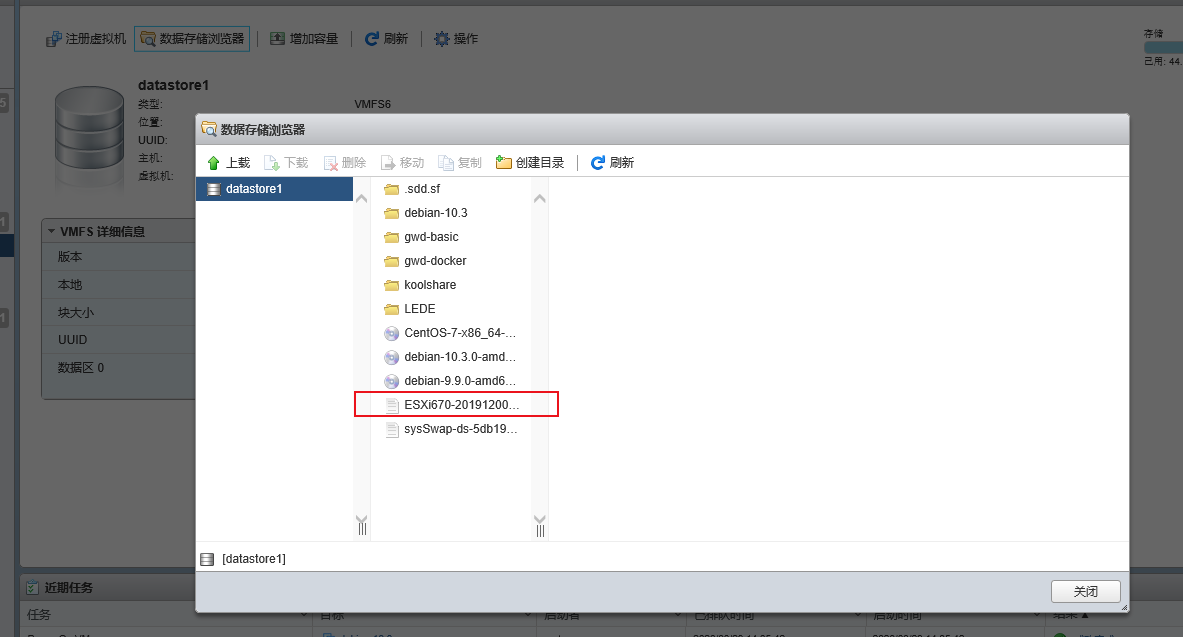
更新
1
2
3
4
5
6
7
|
$ esxcli software sources profile list -d /vmfs/volumes/5db19635-798af710-fd5f-0c4de9ac2c27/ESXi670-201912001.zip
ESXi-6.7.0-20191204001-no-tools VMware, Inc. PartnerSupported 2019-11-25T11:43:03 2019-11-25T11:43:03
ESXi-6.7.0-20191201001s-standard VMware, Inc. PartnerSupported 2019-11-25T11:43:03 2019-11-25T11:43:03
ESXi-6.7.0-20191201001s-no-tools VMware, Inc. PartnerSupported 2019-11-25T11:43:03 2019-11-25T11:43:03
ESXi-6.7.0-20191204001-standard VMware, Inc. PartnerSupported 2019-11-25T11:43:03 2019-11-25T11:43:03
|
1
2
|
$ esxcli software profile update -d /vmfs/volumes/5db19635-798af710-fd5f-0c4de9ac2c27/ESXi670-201912001.zip -p ESXi-6.7.0-20191201001s-standard
|
排错确认
1
2
3
4
| [InstallationError]
[Errno 32] Broken pipe
vibs = VMware_locker_tools-light_10.3.5.10430147-12986307
Please refer to the log file for more details.
|
找到 locker 的软链,把文件夹删除。
1
| esxcli system hostname set --host=ESXI
|