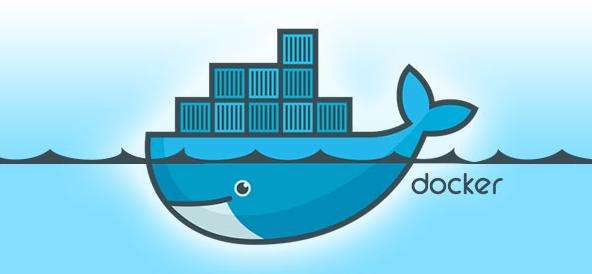拉取镜像
建立映射文件夹
1
2
3
4
| mkdir -p /data/nginx
mkdir -p /data/nginx/conf.d
mkdir -p /data/nginx/html
mkdir -p /data/nginx/logs
|
1
2
3
4
| /data/nginx/nginx.conf:/etc/nginx/nginx.conf
/data/nginx/conf.d:/etc/nginx/conf.d
/data/nginx/html:/usr/share/nginx/html
/data/nginx/logs:/var/log/nginx
|
1
2
3
4
|
docker cp mynginx:/etc/nginx/nginx.conf /data/nginx/nginx.conf
docker cp mynginx:/etc/nginx/conf.d/default.conf /data/nginx/conf.d
|
1
2
| docker run -i -t nginx /bin/bash
docker exec -it nginx bash
|
默认配置
1
| cat /etc/nginx/nginx.conf
|
1
2
3
4
5
6
7
8
9
10
11
12
13
14
15
16
17
18
19
20
21
22
23
24
25
26
27
28
29
30
31
32
| user nginx;
worker_processes 1;
error_log /var/log/nginx/error.log warn;
pid /var/run/nginx.pid;
events {
worker_connections 1024;
}
http {
include /etc/nginx/mime.types;
default_type application/octet-stream;
log_format main '$remote_addr - $remote_user [$time_local] "$request" '
'$status $body_bytes_sent "$http_referer" '
'"$http_user_agent" "$http_x_forwarded_for"';
access_log /var/log/nginx/access.log main;
sendfile on;
keepalive_timeout 65;
include /etc/nginx/conf.d/*.conf;
}
|
1
| cat /etc/nginx/conf.d/default.conf
|
1
2
3
4
5
6
7
8
9
10
11
12
13
14
15
16
17
18
19
20
21
22
23
24
25
26
27
28
29
30
31
32
33
34
35
36
37
38
39
40
41
42
43
44
45
46
| server {
listen 80;
listen [::]:80;
server_name localhost;
location / {
root /usr/share/nginx/html;
index index.html index.htm;
}
error_page 500 502 503 504 /50x.html;
location = /50x.html {
root /usr/share/nginx/html;
}
}
|
运行镜像
1
2
3
4
5
6
7
| docker run --name mynginx -d \
-v /data/nginx/nginx.conf:/etc/nginx/nginx.conf \
-v /data/nginx/html:/usr/share/nginx/html \
-v /data/nginx/conf.d:/etc/nginx/conf.d \
-v /data/nginx/logs:/var/log/nginx \
-p 80:80 \
nginx
|
nginx 配置参考
1
2
3
4
5
6
7
8
9
10
11
12
13
14
15
16
17
18
19
20
21
22
23
24
25
26
27
28
29
30
31
32
33
34
35
36
37
38
39
40
41
42
| http {
server {
listen 80;
server_name xxx.com;
return 301 https://$host$request_uri;
}
server {
listen 443 ssl;
server_name xxx.com;
ssl_protocols TLSv1.3;
ssl_prefer_server_ciphers on;
ssl_ciphers TLS13+AESGCM+AES128:TLS13+AESGCM+AES256:TLS13+CHACHA20:EECDH+ECDSA+AESGCM+AES128:EECDH+ECDSA+CHACHA20:EECDH+ECDSA+AESGCM+AES256:EECDH+ECDSA+AES128+SHA:EECDH+ECDSA+AES256+SHA:EECDH+aRSA+AESGCM+AES128:EECDH+aRSA+CHACHA20:EECDH+aRSA+AESGCM+AES256:EECDH+aRSA+AES128+SHA:EECDH+aRSA+AES256+SHA:RSA+AES128+SHA:RSA+AES256+SHA:RSA+3DES;
ssl_session_timeout 10m;
ssl_session_cache shared:le_nginx_SSL:10m;
ssl_buffer_size 1400;
ssl_certificate /usr/local/nginx/ssl/xxx.com.cer;
ssl_certificate_key /usr/local/nginx/ssl/xxx.com.key;
location /aria2/ {
proxy_redirect off;
proxy_set_header Host $host;
proxy_set_header X-Real-IP $remote_addr;
proxy_set_header X-Forwarded-For $proxy_add_x_forwarded_for;
proxy_pass http://localhost:6080;
}
location / {
proxy_set_header Host $host;
proxy_set_header X-Real-IP $remote_addr;
proxy_set_header X-Forwarded-For $proxy_add_x_forwarded_for;
proxy_pass http://localhost:6081/;
}
}
}
|
反向代理
1
2
3
4
5
6
7
8
9
10
11
12
| server {
listen 80;
server_name xxx.abc.com; //二级域名
access_log /var/log/nginx/xxx.access.log main;
error_log /var/log/nginx/xxx.error.log error;
location / {
proxy_set_header Host $http_host;
proxy_set_header X-Real-IP $remote_addr;
proxy_set_header X-Forwarded-For $proxy_add_x_forwarded_for;
proxy_pass http://ip:端口;
}
}
|
备注
防火墙把对应的端口开启,否则悲剧了,代理 80 端口,套 cf,开启页面规则,强制 https,可用半程 ssl 。
1
2
3
4
5
| https://*abc.com/*
Always Online: On
http://*abc.com/*
Always Use HTTPS
|